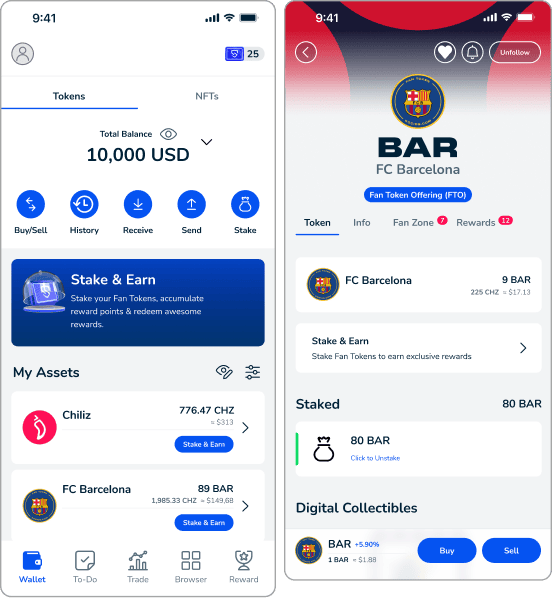Estimated reading time
2 min
The following guide includes a link to a support page from MetaMask detailing exactly what you’ll need to do to open a MetaMask wallet (if you haven’t done so already) and step-by-step instructions on how to transfer Fan Tokens to your MetaMask wallet once it’s live.
Opening Your MetaMask wallet
Detailed instructions on what you’ll need to do to open your wallet are included here.
How to send Fan Tokens to MetaMask from Socios.com
Step 1: Connect your MetaMask account with the Chiliz Chain by adding the CHZ Network RPC.
1.
Click on the MetaMask icon to view your account from desktop, or open the app.
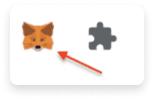
2.
You will automatically be connected to the Ethereum Mainnet. Click on the dropdown menu to expand and select Add Network.
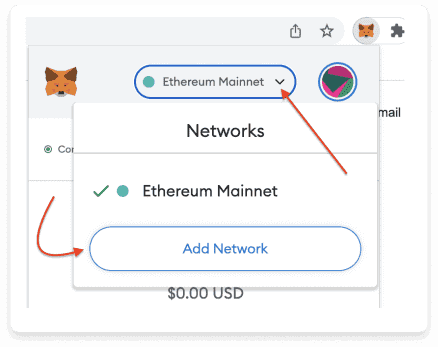
3.
Next, click ‘Custom Networks’ and the following form will appear:
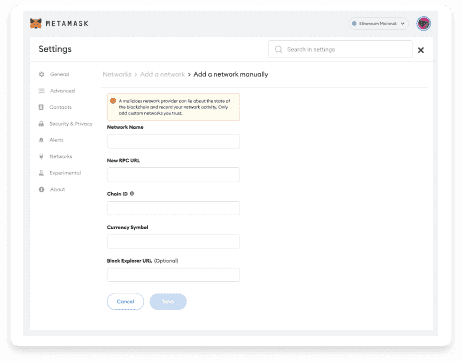
4.
Use the information below to complete the fields shown and then click save.
| Parameter | Value |
|---|---|
| Network Name | Chiliz Chain |
| New RPC URL | https://rpc.ankr.com/chiliz |
| Chain ID | 88888 |
| Currency Symbol | CHZ |
| Scoville Block Explorer URL | https://scan.chiliz.com/ |
5.
The Chiliz Chain should then appear in the Network tab, confirming you have successfully linked it to your MetaMask account.
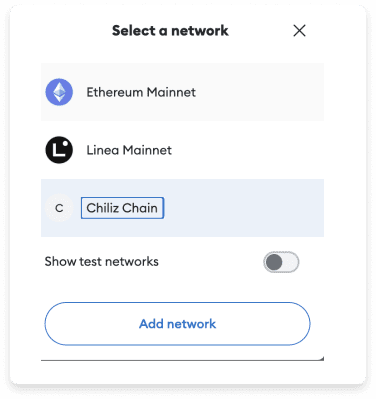
Step 2: Add Fan Token contract address to the Chiliz Chain network in MetaMask.
1.
Before you transfer Fan Tokens from Socios.com, it’s vital you add the contract address for the Fan Token you want to transfer to the Chiliz Chain network in MetaMask.
2.
Go to Chiliz Chain Network in MetaMask and click Import Tokens.
3.
Next open https://scan.chiliz.com/tokens and retrieve the relevant Fan Token address.
4.
Paste the address into the Token Address field.
5.
Click import and the Fan Token wallet will be added to the Chiliz Chain network.
Step 3: Transferring Fan Tokens from Socios.com to MetaMask.
1.
Click on the Fan Token field that has been added to your Chiliz Chain network in MetaMask.
2.
Click on ‘Receive’.
3.
Copy the address.
4.
Next, open the Socios.com app. > Go to Wallet and click Withdrawal. > Choose the Fan Token you wish to withdraw to MetaMask.
5.
Enter the amount you would like to withdraw and press Proceed.
6.
Select Chiliz Chain
7.
Add the recipient address. This should be the same address you just copied from MetaMask. Make sure that the address is correct.